MICROSOFT WORD, ALL THAT YOU SHOULD KNOW!!!
Microsoft's relationship with office automation packages is not directly addressed with Microsoft Office, but has previously been tested with various applications for which Macintosh users used. Thus, it is impossible not to mention a Microsoft Works (1986) as a clear precedent for Office. This office program already includes functions that can be used later, such as the spreadsheet, the word processor or a database system.
The main difference between Works and Office is that while the first includes all the applications in a single program, Office is a compendium of office products that are presented separately.
Microsoft Publisher is a program that provides a simple editing history similar to that of its sister product Word, but unlike Adobe InDesign and Adobe InCopy, it does not provide an integrated (built-in) possibility of handling XML code.
You can create simple things like greeting cards or labels, or more complex projects such as yearbooks, catalogs and professional e-mail newsletters.
Microsoft Office Suite 2010 Professional version, offers useful features that are both fairly obvious and well-hidden. Publisher provides users with a small virtual team of designers, proofreaders and layout personnel, all within its menus, toolbars and buttons.
It is considered ideal for small business because it is user friendly and does not demand prior knowledge about the application or graphic design in general.
Regarding why the Editor only has a small portion of the market that is due exclusively to that it is a segment led by applications such as Adobe inDesign and QuarkXpress. The publisher has historically been less appreciated by graphic and printing centers, therefore, its market share is really small.
Despite the cons and the professionals, Microsoft Publisher is in the list of high-end Microsoft Office programs. Its use is very common and useful in small companies that do not usually have availability of professionals dedicated to the design and layout of pages and documents.
TOOLS
1. In the page options that allow to insert a logo:
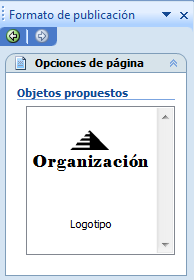
2. Then, follow the color combinations, you can choose from a wide variety of them and modify them if you wish, create a new combination and leave it saved for future publications.
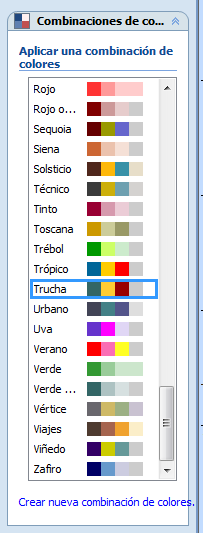
3. The next option for font combinations, it is also possible to create your own combination and leave it saved for future publications.
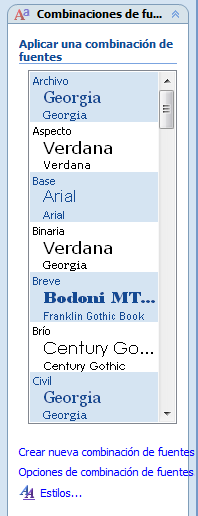
4. The last and quick access, card options, is where we can change the size of the sheet and the selected function
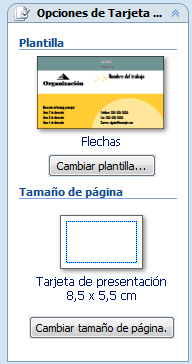
5. We can choose between different line types, add connectors, basic forms, etc.
These are all options:
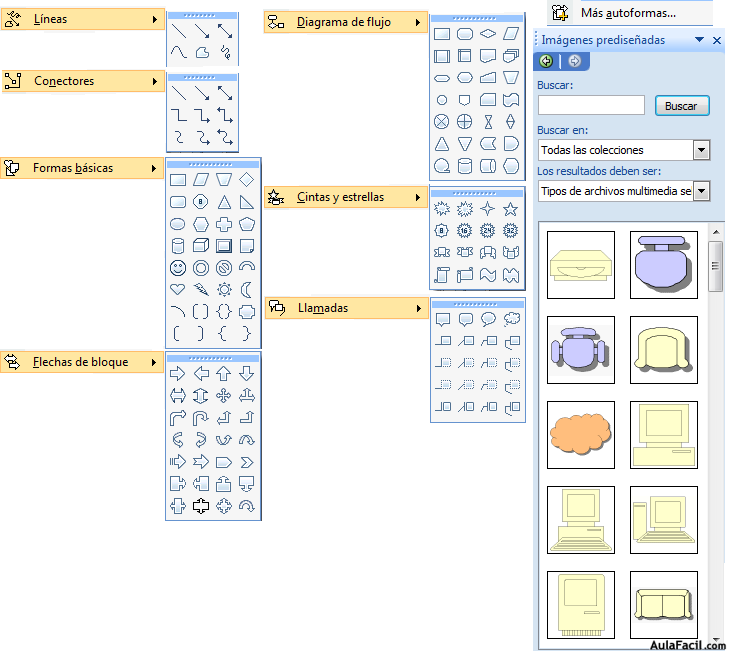
THANKS FOR WATCH!!!
No hay comentarios:
Publicar un comentario